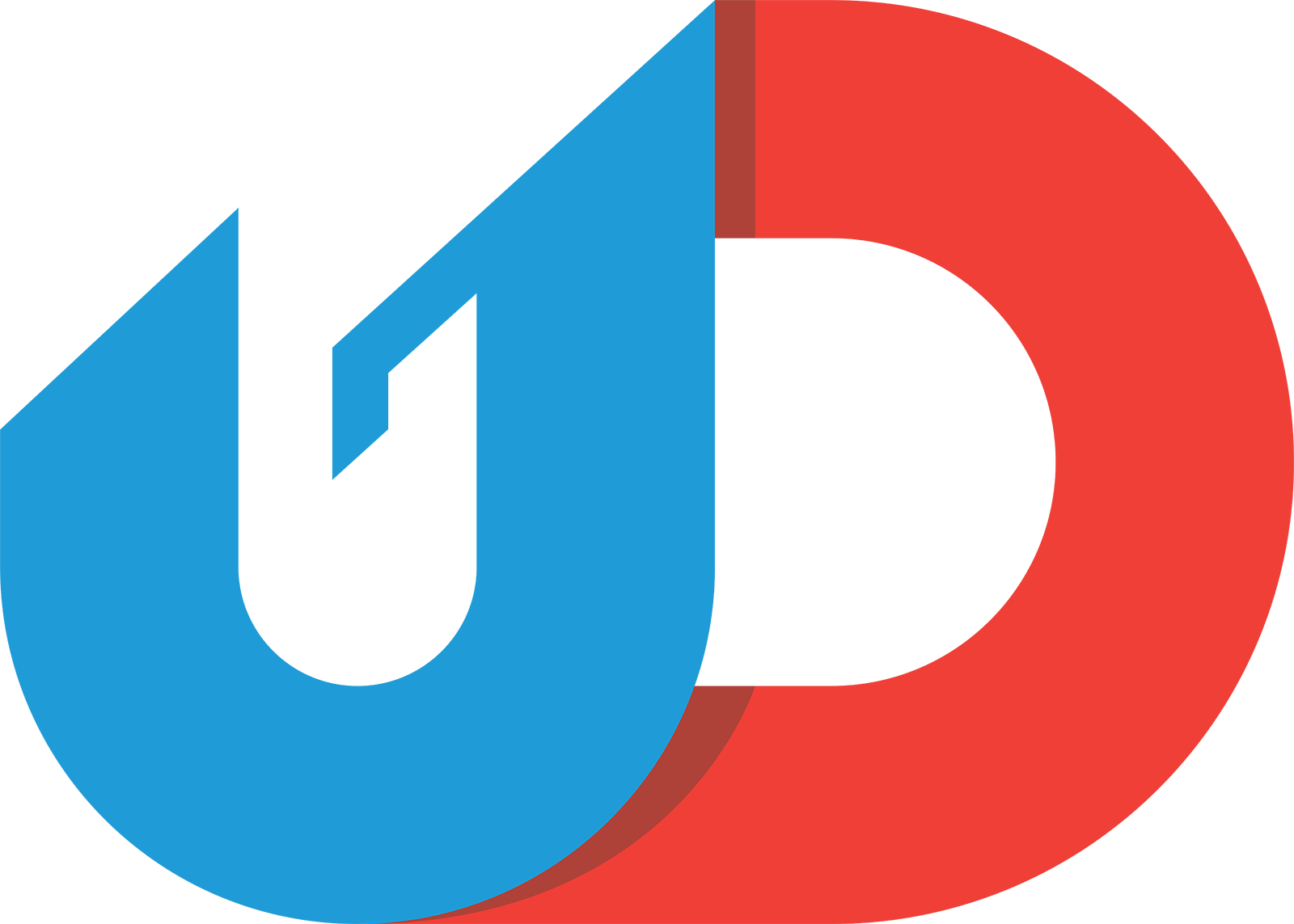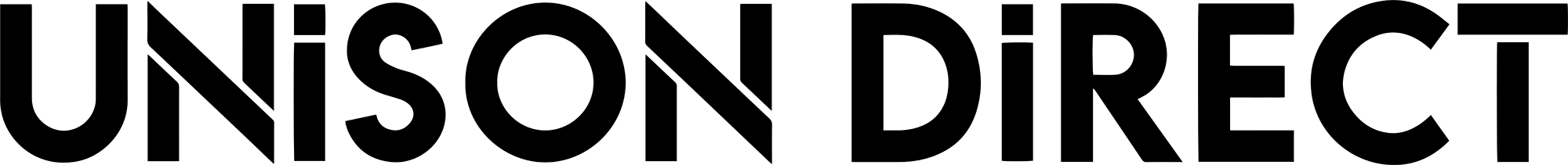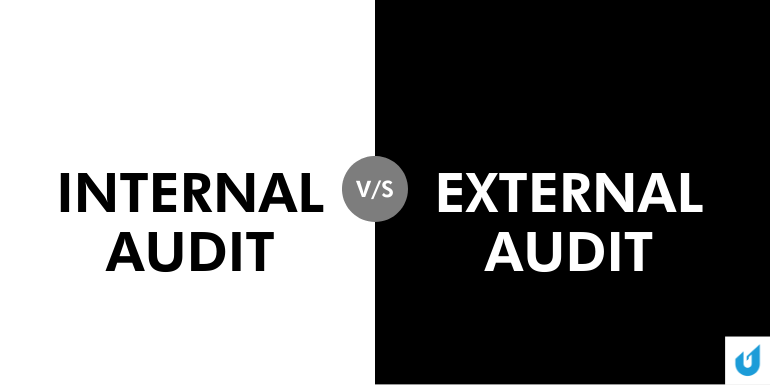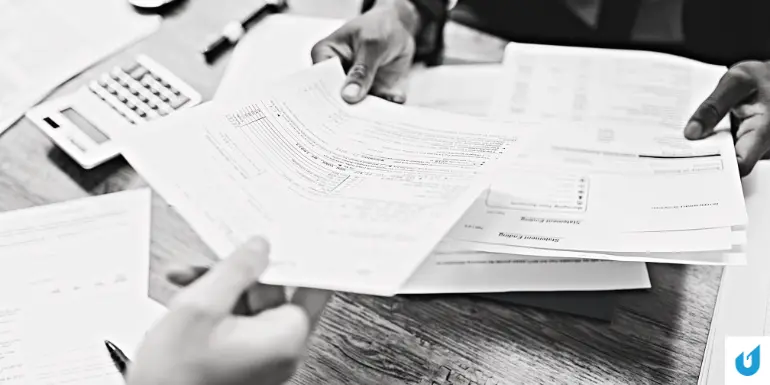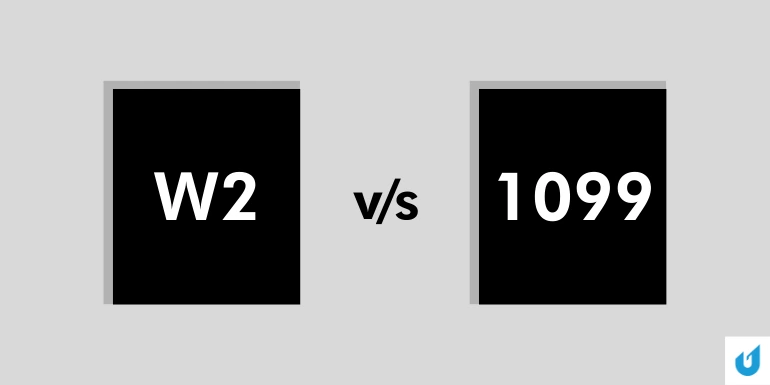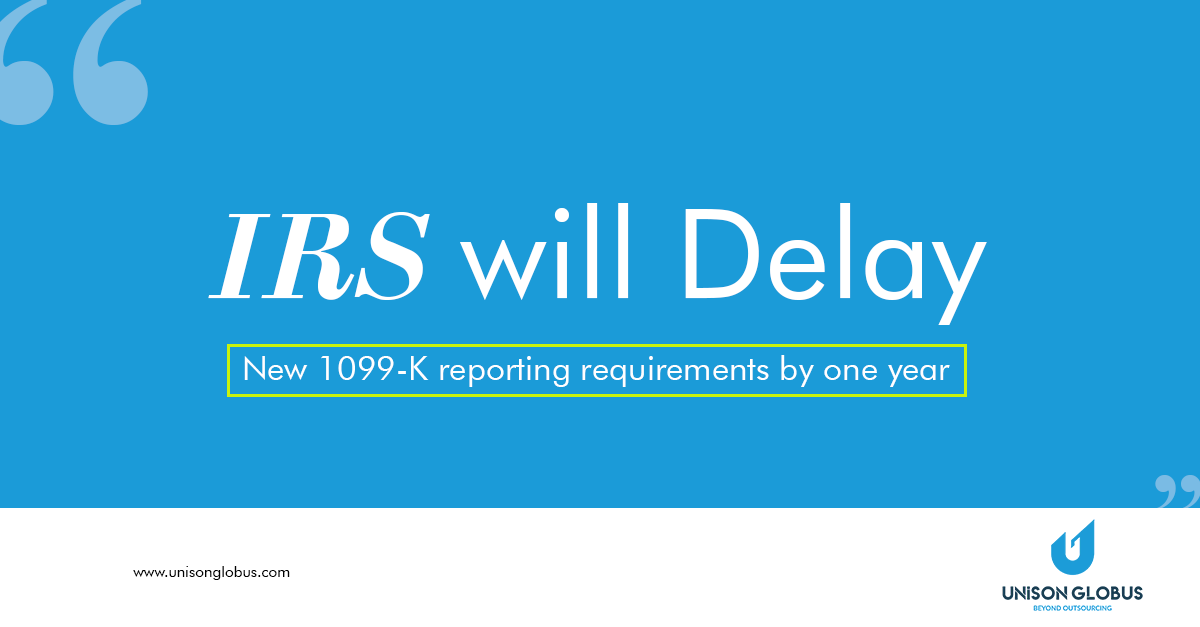You are familiar with tax liability, which refers to the amount of tax an individual or business owes to the government based on their taxable income, deductions, credits, and other factors. In this article, we will provide a comprehensive on what is tax liability, how it is calculated, some examples, and ways to reduce it.
Understanding Tax Liability
Tax liability is an essential aspect of taxation. It varies depending on the type of taxes applicable, the taxpayer’s income level, the tax bracket, and the deductions and credits available to them. It is calculated based on the applicable tax rates and the taxpayer’s taxable income.
Taxable income includes all sources of income, such as wages, salaries, self-employment income, investment income, rental income, and other sources. Deductions and credits are subtracted from the taxable income to determine the final liability.
Tax deductions are expenses that can be subtracted from the taxable income to reduce the overall tax liability. Some standard tax deductions include mortgage interest, charitable donations, state and local taxes, and medical expenses.
Tax credits, on the other hand, are a dollar-for-dollar reduction in tax liability. Some common tax credits include child tax credit, earned income tax credit, and education tax credit. Tax credits can significantly reduce tax liability, making it an essential factor to consider while calculating tax liability.
How to Calculate Your Tax Liability
You need to be familiar with how to calculate tax liability accurately. It is calculated by multiplying the applicable tax rate with the taxpayer’s taxable income. The tax rates vary depending on the taxpayer’s filing status and income level.
Standard deductions for 2023 are:
- $13,850 for single filers
- $13,850 for married couples filing separately
- $20,800 for heads of households
- $27,700 for married couples filing jointly
2023 Tax Brackets
| Tax Rate | Single Filer in 2023 | Married Filing Separately in 2023 | Married Filing Jointly in 2023 | Head of Household in 2023 |
| 10% | $11,000 or less | $11,000 or less | $22,000 or less | $15,700 or less |
| 12% | Over $11,000 | Over $11,000 | Over $22,000 | Over $15,700 |
| 22% | Over $44,725 | Over $44,725 | Over $89,450 | Over $59,850 |
| 24% | Over $95,375 | Over $95,375 | Over $190,750 | Over $95,350 |
| 32% | Over $182,100 | Over $182,100 | Over $364,200 | Over $182,100 |
| 35% | Over $231,250 | Over $231,250 | Over $462,500 | Over $231,250 |
| 37% | Over $578,125 | Over $346,875 | Over $693,750 | Over $578,100 |
To calculate the it, multiply the taxable income by the applicable tax rate and then subtract any applicable tax deductions and credits.
An example demonstrates this…
Let’s look at an example of how a hypothetical flow-through entity would calculate its federal income tax liability using these tables. Assume Helly’s Widgets earned $300,000 in taxable income in 2022, and Helly files a joint tax return with his wife, Bendy.
Helly’s tax liability would be:
$30,427 + 24% of the amount in excess of $178,150 (or $29,244).
The total tax due for your friend Helly is $30,427 + $29,244 = $59,671.
Important: To calculate your client’s state tax liability, locate your client’s state’s standard deductions and tax information and follow the state’s instructions. Some states have a flat tax, while others have graduated brackets.
How to Reduce Your Tax Liability
You should be aware of various ways to reduce tax liability. Here are some ways to reduce tax liability:
Maximize tax deductions
As discussed earlier, tax deductions can significantly reduce tax liability. Therefore, it is essential to identify and maximize all tax deductions available such as
- Business expenses
- Using your car for business purposes
- Using your home for business purposes
- Itemized deductions
- Education deductions
- Healthcare deductions
- Investment deductions
Contributing to retirement accounts
Contributing to retirement accounts such as 401(k), IRA, or Roth IRA can reduce the taxable income, thereby reducing the tax liability.
Take advantage of tax credits
Tax credits such as child tax credit, earned income tax credit, and education tax credit can significantly reduce tax liability. Therefore, it is essential to take advantage of all eligible tax credits, such as:
- Family and dependent credits
- Income and savings credits
- Homeowner credits
- Healthcare credits
- Education credits
Plan for capital gains and losses
Capital gains and losses can significantly impact tax liability. By planning for them in advance, taxpayers can reduce their tax liability. For example, if a taxpayer has realized capital gains, they can sell some investments at a loss to offset the gains and reduce the tax liability. Capital gains are taxed differently depending on whether they are long-term or short-term. If your client held an asset for one year or less and sold it for a profit, the gain is considered a short-term capital gain and is included in their income.
If they hold an asset for more than a year and sell it for a profit, it is considered a long-term capital gain and is taxed. There are capital gains thresholds, which are analogous to income tax brackets.
2023 Capital Gains Tax
| Capital Gains | Single Filer in 2023 | Married Filing Separately in 2023 | Head of Household in 2023 | Married Filing Jointly in 2023 |
| 0% | $44,625 or less | $44,625 or less | $59,750 or less | $89,250 or less |
| 15% | $44,626 to $492,300 | $44,626 to $276,900 | $59,751 to $523,050 | $89,251 to $553,850 |
| 20% | $492,301 or more | $276,901 or more | $523,051 or more | $553,851 or more |
Charitable donations
Donating to charities is a noble act and helps reduce tax liability. Taxpayers can deduct charitable donations from their taxable income, reducing it.
Use a tax professional
It is always recommended to seek advice from a tax professional to identify and maximize all tax-saving opportunities. A tax professional can guide tax deductions, credits, and other tax-saving strategies that can significantly reduce tax liability.
When it comes to tax deductions, you can either itemize (add up all of your client’s deductions) or take one standard deduction (a single lump sum deduction of $12,950 for single taxpayers, $19,400 for heads of households, or $25,900 for married filing jointly).
The standard deduction is the best option if you don’t have many deductions to claim.
If you have a lot of deductions, you should probably itemize. Check out The Big List of Small Business Tax Deductions to ensure you claim every possible deduction.
Check out The Big List of U.S. Small Business Tax Credits to see if you qualify for any tax breaks.
What is Federal Income Tax Liability?
Federal income tax liability is the amount of federal income tax that an individual or business owes to the federal government based on their taxable income. Federal tax is a tax levied by the federal government on individuals, businesses, and other entities that earn income. The federal government uses tax revenue to fund various programs and services such as defence, social security, and healthcare.
Federal tax liability is calculated based on the taxpayer’s taxable income, which is their total income minus any deductions or exemptions they are eligible for. The tax rate applied to the taxable income varies based on the taxpayer’s income bracket.
It is important to note that federal income tax liability is just one component of the total tax liability that an individual or business may owe. Other taxes, such as state and local taxes, may also contribute to the total tax liability.
It is essential to have a comprehensive understanding of federal income tax liability as it is a crucial component of the overall tax liability. This knowledge can provide better tax planning and advice to clients, ultimately leading to a better client experience.
In order to reduce federal income tax liability, individuals and businesses can employ various strategies such as maximizing deductions, contributing to retirement accounts, taking advantage of tax credits, and planning for capital gains and losses. It is also essential to stay up-to-date on changes in tax laws and regulations, as they can significantly impact federal income tax liability.
Deferred Tax Liability
In addition to the current tax liability, taxpayers may also have a deferred tax liability. Deferred tax liability refers to the taxes that will be payable in the future due to temporary differences between book and tax accounting. For example, if a business records revenue in its books but defers recognition for tax purposes, it will have a deferred tax liability.
Deferred tax liabilities can be reduced by accelerating expenses or delaying revenue recognition. However, it is essential to note that these actions can significantly impact the financial statements and should be carefully evaluated.
The final road…
Understanding tax liability is crucial for individuals and businesses to ensure they are compliant with tax laws and regulations. You play a significant role in guiding your clients toward minimizing their tax liability. By following the tips mentioned above, taxpayers can effectively reduce their tax liability and save money.
As a leading outsourcing firm, Unison Globus offers expert tax preparation and accounting services to help your clients navigate the complex world of tax liabilities. Our team of experienced tax professionals can assist you in maximizing your clients’ tax deductions, taking advantage of tax credits, and identifying opportunities for reducing their tax liability. We also provide timely and accurate tax preparation and filing services, so you can focus on growing your business while we take care of the rest.
Contact Unison Globus today to learn more about our tax preparation and accounting services, and take advantage of our free trial offer to experience the difference for yourself. Let us help you and your clients save time, money, and stress by streamlining your tax processes and ensuring compliance with all relevant tax laws and regulations.