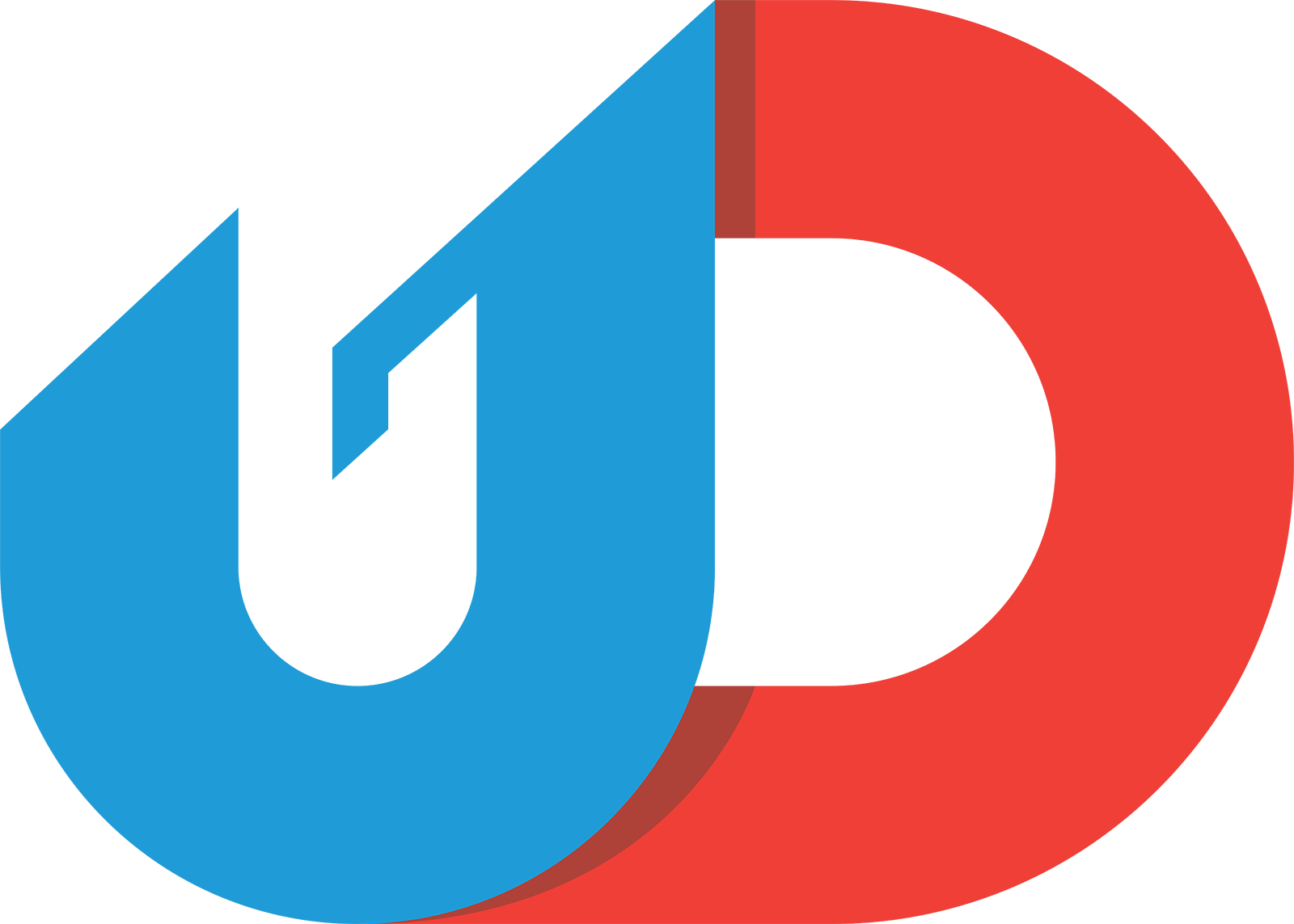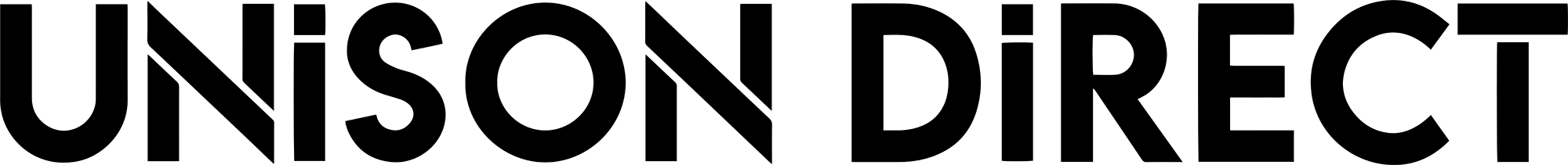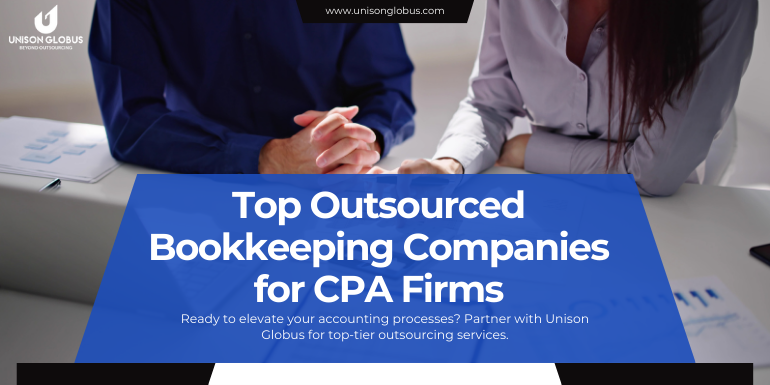You’ll need a system that records and organizes your company’s cash flow while managing a business to determine whether you’re profitable or whether aspects of your organization may need reevaluating. A chart of accounts, abbreviated as COA, comes in handy in scenarios like proper bookkeeping and re-evaluations.
A COA can assist you in tracking everything from delinquent invoices to office supplies you buy, giving you a financial perspective of your organization.
A chart of accounts is a handy tool for chartered accountants as it provides them with a bird’s eye view of the company’s financial health. This also allows them to show which parts of the organization may require additional attention to become more successful and efficient via proper maintenance of the books.
What is a Chart of Accounts?
COA, generally known as a chart of accounts in the accounting language is a centralized index of all of the company’s financial activities.
Chart of accounts is generally categorized and divided into the following sub-area:
- Assets
- Expenditures
- Liabilities
- Equity
- Revenue
Each sub-area provides information on your company’s day-to-day operations, including where funds come from and how they are spent.
Each sub-area usually includes information such as the account name and item description and a reference number that you can use to identify the item. A COA for a small firm will differ from one for a huge corporation, and some companies may go even farther with sub-categories and sub-accounts.
However, in general, having a broader view of a company’s financial records can help you and others find profitable areas and inefficiencies that need to be addressed. For example, if your accounting staff is spending much time dealing with clients’ past-due invoices, you may need to invest in a better accounts receivable process.
You can detect issues like this, gain perspective on the broader picture, and make informed business decisions using a chart of accounts.
What is the Sole and Role of Chart of Account aka the Purpose?
As stated above in the initial paragraphs, a chart of accounts is separated into different sub-areas like assets, equity, expenditures, liabilities, and revenue.
These sub-areas are usually included in the order in which the accounts appear on the company’s financial statements.
For instance:
Consider the items that are regarded as part of the balance sheet on a financial statement, such as revenue and expenses. These are included before those considered to be part of the income statement.
Various templates are available online (Quickbooks) to make any company’s COA. A chart of accounts is pretty helpful and valuable to any chartered accountant and is typically used to summarise an accounting period, a specific time such as a fiscal year or quarter.
Below is an example of a chart of accounts. This will include the following specific accounts-
Assets:
- Inventory
- Fixed Assets
- Cash
- Accounts receivable
Liabilities:
- Payroll liabilities
- Company credit card
- Accounts payable
Equity:
- Retained earnings
- Common stock
- Preferred stock
Revenue:
- Investment income
Expenses:
- Payroll tax
- Sales tax
- Utilities
- Rent
- Cost of goods sold
Some firms, particularly larger ones, may mandate that each department create its chart of accounts with the same components. If each department, such as sales, operations, and marketing, has its budget, it can be easier for a business to acquire a clearer picture of how they operate individually.
It’s critical to ensure that your data can be read and interpreted easily when creating a chart of accounts.
Outsourcing accounting, for example, can help chartered accountants streamline the process and free up time so they eventually can concentrate on gleaning and acting on insights from the chart of accounts.
What are a Chart of Accounts (COA) Advantages?
A chart of accounts is a tool that helps you see where your business stands financially, right down to the department level. These insights might point you in the right direction, whether you need to devote more time and resources to enhancing the efficiency of a department or bolstering an existing thriving sector of your business.
This may be especially useful for stakeholders, investors, and business owners since it gives them a sense of how your firm operates daily and may even boost their confidence in your company’s long-term success.
A chart of accounts can also aid in the compliance of your financial statements with legal requirements.
Best Practices for a Chart of Accounts (COA)
COA aids in the organization of the general ledger and serves as a foundation for financial statements. It’s critical to have a well-organized chart with a logical layout that reflects the business’s actual organizational structure. The following are some best practices:
Use a suitable hierarchy to organize your accounts
Make a hierarchical structure containing accounts and sub-accounts, or parent-child accounts, and logically connect them. Here, the parent accounts are kept the same, and the sub-level accounts are added as needed.
Limit the number of levels to three or four at most, as an out-of-control hierarchy will do more harm than good. Also, rather than creating a separate account for each item on your ledger, consolidate accounts and group them together.
Use a transparent numbering scheme to organize your accounts
Accountants need to use four-digit account numbers to keep the COA well-organized. Also, working your way down from the parent-level accounts, assign the first digit.
Example:
1000 – Assets
1100 – Fixed Assets
1110 – Real Estate
1112 – Vehicles
1200 – Accounts Receivable
To learn more about these COA examples, let’s delve deep into them as all the accounting software for charts of accounts is grouped together in a specific way.
Why?
Because this numeric range specifies the types of accounts. These then help CPAs to understand where to report these account types in the financial statement.
Below is how ud.web-stage.in prefers to group its chart of accounts for ease of account maintenance.
Cherry on top, Quickbooks also uses somewhat a similar methodology.





Organize your chart of accounts well to get the most out of your accounting software
Different bookkeeping platforms approach the same functions in different ways. Therefore, the accountants need to keep in mind that it’s critical to align the COA structure with the accounting software’s capabilities well. Organizing the COA is although, less expensive and more efficient than migrating to a new accounting system in general.
Let’s Look at How to Improve the COA of the Company
Consistency is crucial.
Why?
Consistency is the key.
Consistency is used while creating a chart of accounts. Prepare a chart of accounts (COA) that won’t change for a few years so you can compare results more quickly.
Comparing your financial data over time will get progressively challenging if you keep adding additional accounts.
You should also evaluate the chart of accounts regularly to see if any accounts include unnecessary data. If this happens, disable these accounts to keep the chart manageable.
Make Industry-specific Charts of Accounts
The financial success of every firm begins with properly setting up the Chart of Accounts, as every accountant and bookkeeper knows. Regardless of industry, COA acts as the backbone for all of your clients’ operations and procedures—however, the setup varies from company to company.
Even if they share some fixed and variable expenses or revenues, property management, construction, rents, brokerage, real estate development, flips, and even syndication all have their own demands.
Your customer should have a Chart of Accounts that matches their specific accounting demands, whether they are a new or current business.
Assess your client’s requirements before proceeding:
- Are they having trouble establishing their Chart of Accounts?
- Are they expecting precise reports in a matter of seconds?
- Is it necessary for them to reconcile their files?
If your answer is “YES” here to any of the above-mentioned questions, then there is no doubt that you are at the right place!
Creating a new company file and automatically having COA prepared for you is the best way to ensure you’re using the correct specifications for your client’s industry.
You can add, alter, or delete accounts from a corporate file to better meet your client’s specific needs, whether you’re working with an existing list or developing a new one. But, for now, let’s start at the beginning:
Start with the Create a new company button, go to the Menu Bar, select File, and then New Company.
If your customer is a first-time user, it’s better to choose the Express Start option and select the industry closest to what they do. This ensures that they have a default account list set up.
As soon as your customer logs in, the app will urge them to identify their business, walking them through the process of creating a chart of accounts, setting up the app, and using the wonderful features.
Unison Globus Recommends Chartered Accountants to Learn the Following Before Diving Headfirst Into the Industry-specific COA:
- Understand the fundamentals: The 25 most commonly used accounting terms
- Examine the reports/documents: Learn about the financial reports that will help you understand where your company stands.
- These free apps can help you regain your sanity.
Customize the Accounts for Your Business
Every firm has its unique operating methods, frequently mirrored in the Chart of Accounts. That is why it is critical that you assist your clients in editing the Chart of Accounts beyond the settings provided by Unison Globus.
Click on the links below for a thorough description of the Chart of Accounts (COA) for each industry. Here is the industry-specific chart of accounts, and how you may make them better fit your company:
- Bookkeeping
- Advertising and Public Relations
- Agriculture, Ranching, and Farming
- Art, Writing, and Photography
- Automotive Sales and Repair
- Religious and Church Organisations
- Construction Contractors
- General Contractors
- Accounting
- Construction Trades such as Electricians, Plumbers, HVAC
- Architecture, Design, and Engineering
- Financial Services except Accounting and Bookkeeping
- General Product-based Business
- General Service-based Business
- Hair Salons, Beauty Salons, and Barber Shops
- Information Technology
- Insurance Agency and Brokers
- Lawn Care and Landscaping
- Legal Services
- Lodgings, such as Hotels and Motels
- Manufacturer Representatives and Agents
- Manufacturing
- Medical, Dental, and Health Services
- Non-Profit
- Property Management and Home Associations
- Rental Residential for Real Estate Investors
- Repair and Maintenance
- Restaurants, Caterers, and Bars
- Retail Shops and Online Commerce
- Sales: Independent Agents
- Transportation, Trucking, and Delivery
- Wholesale Distribution and Sales
- Vacation Rental for Property Management
How May Unison Globus Assist you With a Chart of Accounts – Summing Up!
Almost all financial reporting is driven by a successful chart of accounts structure, either directly or indirectly. Many firms, however, neglect this fundamental notion and struggle to meet expectations.
Unlike other core issues, a chart of accounts may be streamlined quickly. A well-executed redesign can usually be completed in less than a month and immediately impact financial reporting.
Because most businesses (and CFOs) only set up a chart of accounts once every decade or so, it’s an excellent assignment to outsource. If you’d want help taking this simple but powerful step in taking your company to the next level, contact ud.web-stage.in.
Read More: Quickbooks 101: Here is the Simple Formula for Success
FAQs
Q1. What is a chart of accounts (COA)?
A chart of accounts (COA) is a tool or software that assigns unique numbers to all of the accounts in the general ledger. It makes it easier to locate them in the proper accounting book. Stakeholders can find the source of spending and earnings by consulting the COA, balance sheet, and income statement.
Q2. What are the five different account types?
Assets, equity, and liabilities are the three chart of account types. Expense and income are the two income statement account types.
Q3. What are the different forms of Statutory Accounting Principles (SAP) chart of accounts (COA)?
The following are the COA categories in Statutory Accounting Principles:
1. Country-Certain chart of accounts
This COA is beneficial for MNCs and is used to keep accounts following the legal requirements of a specific country.
2. Operating chart of accounts
It consists of spending and revenue accounts that are used to record routine company transactions.
3. Group chart of accounts
It consists of standard accounts that all business units must use at the corporate level.
Q4. Is the chart of accounts and the general ledger the same thing?
The answer is NO. The chart of accounts lists the accounts into which accountants record transactions. The general ledger keeps track of all transactions that occurred in each account in the list.