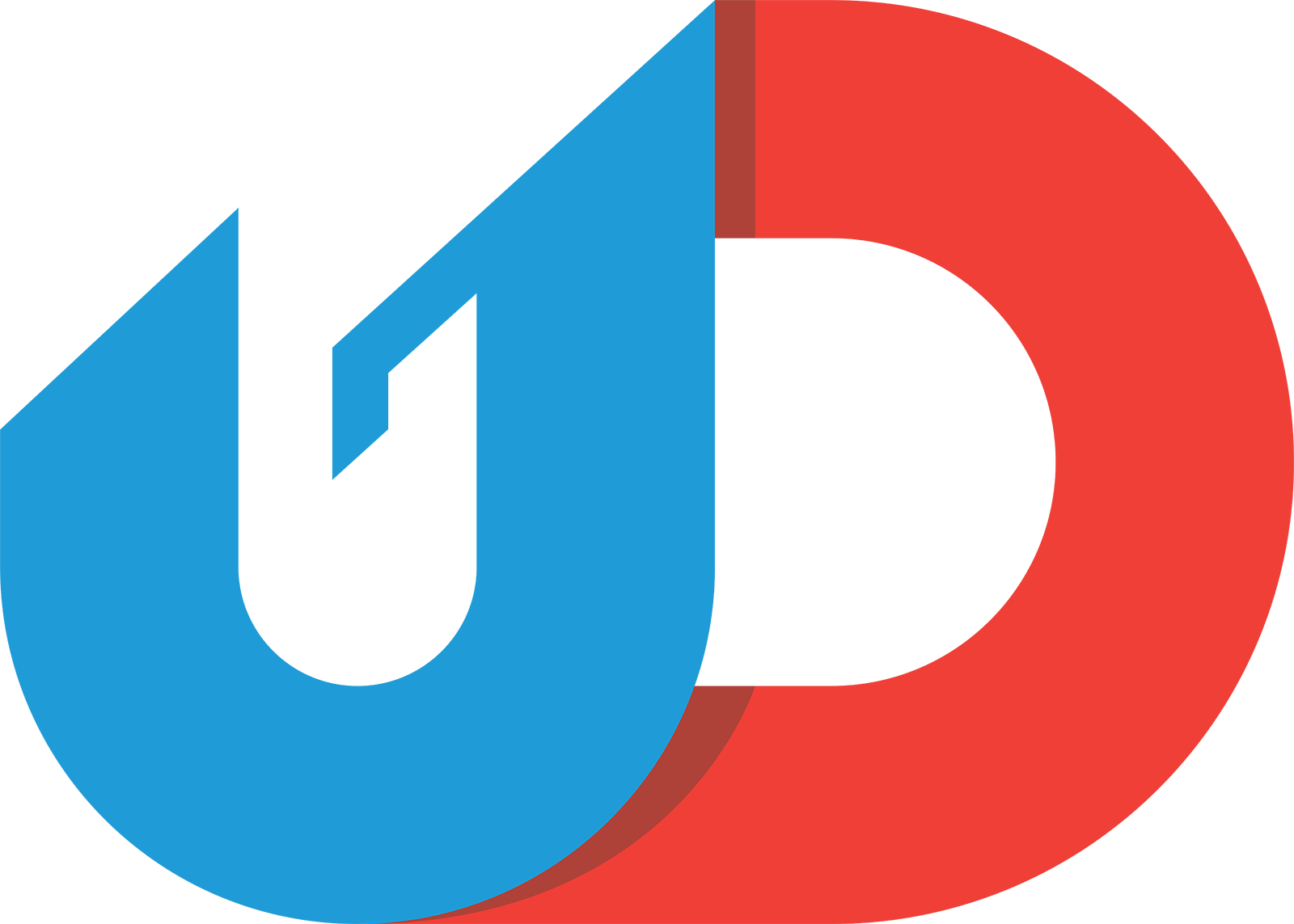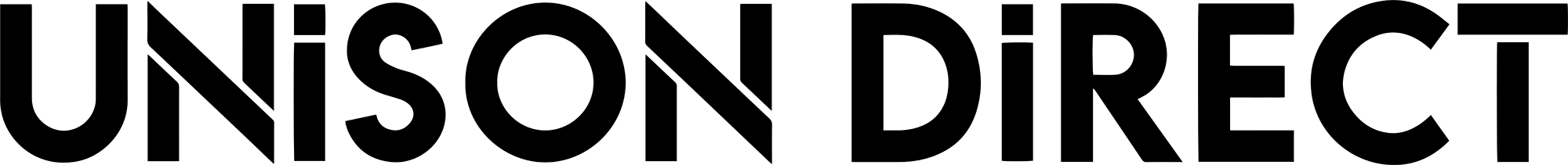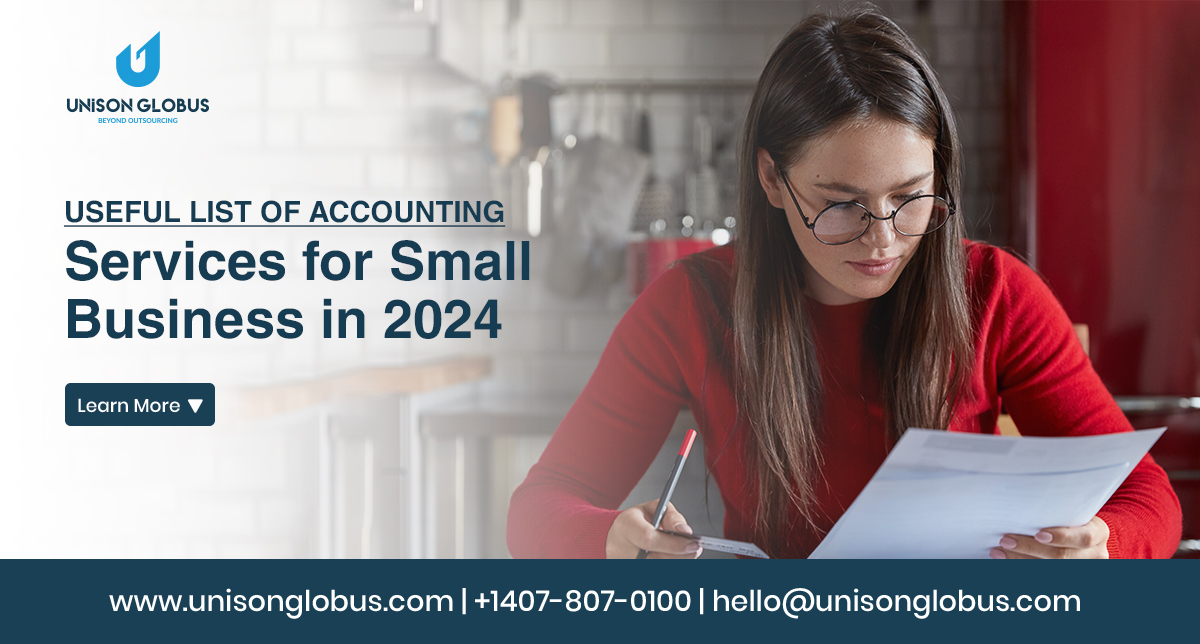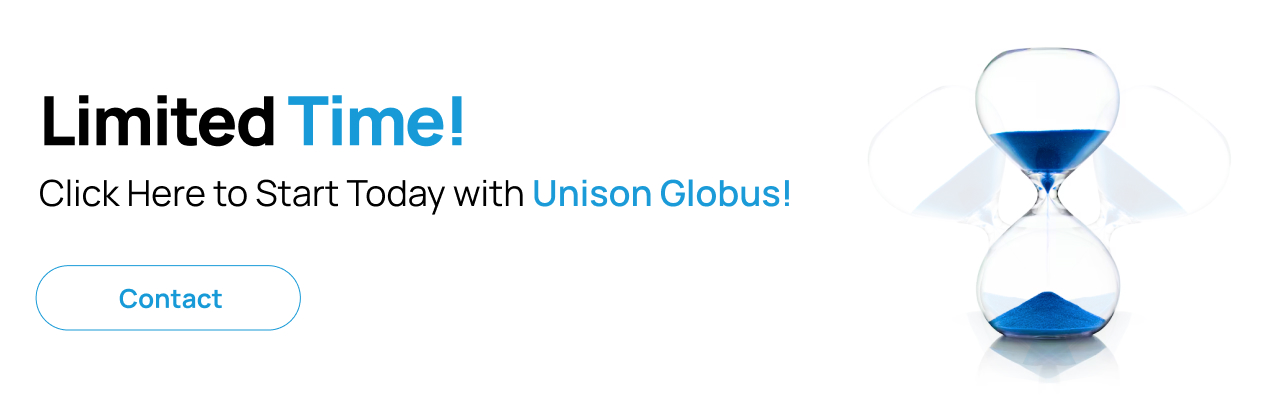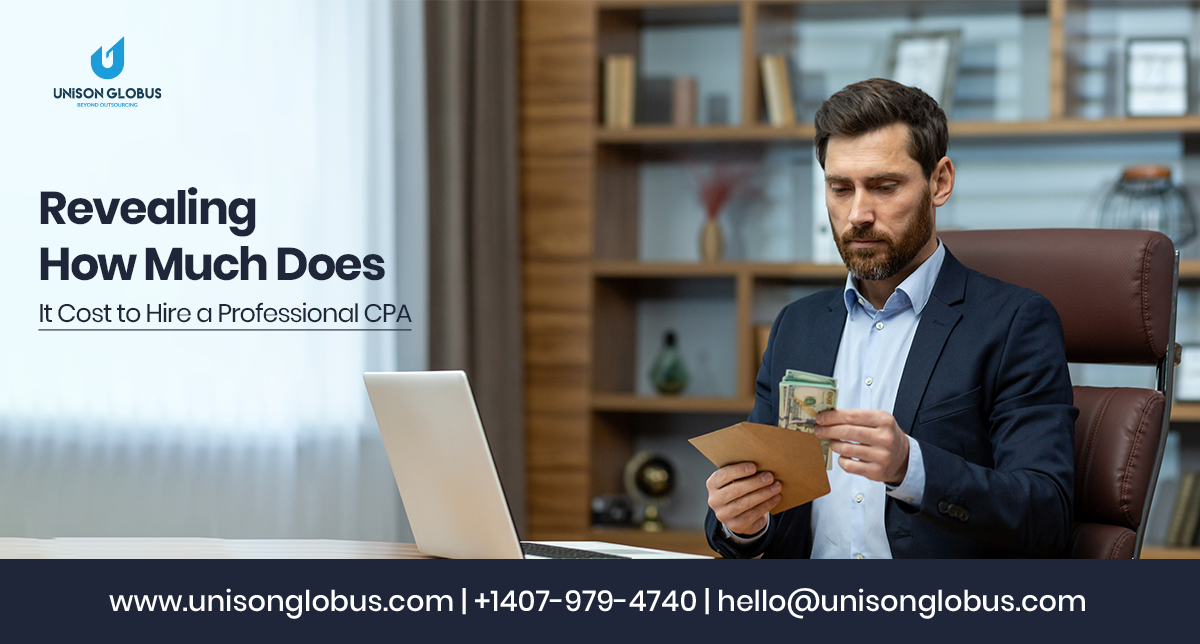As small business owners, wearing many hats is inevitable. However, juggling essential tasks like accounting alongside day-to-day business operations can become overwhelming. The relevance of professional accounting services remains unchanged for businesses of all sizes, but for small businesses, efficient accounting is crucial for sustaining growth and compliance.
While outsourcing accounting might feel like a leap, it is a cost-effective solution for small businesses that lack the resources to hire full-time professionals. Unison Globus offers tailored solutions to simplify your accounting needs, helping you stay focused on your business goals. Below is a list of critical accounting services your small business can benefit from in 2024.
Detailed Descriptions of Each Service
01 01. Bookkeeping Services
Precise bookkeeping is the backbone of any business’s financial strength. It involves systematically recording financial transactions to ensure smooth accounting processes. Partnering with outsourced bookkeeping services ensures your records are kept up-to-date, helping you stay on track with cash flow and financial planning. By engaging with expert accountants and bookkeepers, you gain access to professionals who can manage your books using advanced software, ensuring efficiency and accuracy.
02 02. Monthly Accounting Activities
Monthly accounting reviews provide valuable insights into your financial standing. These reviews help detect early issues and enable informed decision-making for the future. Small business owners can benefit from accounting outsourcing services USA, ensuring that timely reports are generated and monthly financial statements prepared by experienced professionals.
03 03. Tax Preparation and Filing
Staying compliant with tax regulations is non-negotiable for small businesses. An understanding of common tax deductions and proper filing ensures you avoid penalties and save money. Engaging outsourced CPA services offers the expertise needed to manage tax-related obligations efficiently. Whether it’s navigating tax season or preparing returns, outsourced accounting services USA can help streamline the process.
04 04. Payroll Processing
Payroll management is often more complex than it appears. Ensuring on-time payments, compliance with tax regulations, and accurate payroll reporting are vital. Outsourced bookkeeping & accounting services help manage payroll smoothly, allowing you to focus on core business activities while ensuring compliance and proper tax filing.
05 05. Financial Planning and Analysis
Strategic financial planning plays a pivotal role in guiding business growth. With financial planning and analysis, businesses can make data-driven decisions based on in-depth financial insights. For example, using remote accounting services can provide regular financial forecasts and analyses that align with your business goals, aiding in long-term sustainability.
06 06. Outsourced CPA Services
Hiring a full-time CPA may not be feasible for small businesses due to cost. However, outsourcing to a bookkeeping outsourcing firm or CPA allows you to access expert advice at a fraction of the cost. These services provide advisory support, periodic reviews, and assistance in making strategic financial decisions.
07 07. Forensic Accounting Needs
Protecting your business from fraud is essential. Forensic accounting helps detect discrepancies and misstatements, identifying potential fraud early. By engaging with outsourced accounting services, small businesses can implement necessary safeguards and maintain financial integrity.
Looking for Expert Accounting Solutions?
Partner with Unison Globus to streamline your accounting needs.
ContactBenefits of Using Professional Accounting Services
The benefits of professional accounting services go beyond accuracy. They help small businesses stay compliant, avoid penalties, and make informed financial decisions. By outsourcing, you reduce the burden of in-house accounting while gaining access to expertise and technology solutions that enhance your financial processes.
Comparison of In-House vs. Outsourced Accounting
While in-house accounting provides control, it can be resource-intensive and costly for small businesses. Outsourced bookkeeping solutions offer flexibility, cost savings, and access to expert accountants without the overheads of full-time staff. Additionally, outsourcing allows small businesses to scale operations as needed without compromising quality.
| Aspect | In-House Accounting | Outsourced Accounting |
|---|---|---|
| Cost | Requires full-time salaries, benefits, and office space, leading to higher overheads. | More cost-effective, with flexible payment options based on the scope of services. No additional costs for office space or employee benefits. |
| Control | Full control over accounting processes with direct oversight of staff. | Access to experienced professionals, with the option to customize services. Regular updates and reports maintain transparency |
| Scalability | Limited by the capacity of the in-house team; hiring more staff can be expensive and time-consuming. | Easily scalable to meet the changing needs of the business without hiring new employees. Can expand or reduce services as required. |
| Expertise | Limited to the knowledge and experience of the in-house staff. Ongoing training may be needed. | Access to a wide range of experts with specialized skills in accounting, tax, and bookkeeping, who stay up-to-date with industry trends. |
| Technology Integration | May require significant investment in software and tools, plus training for staff. | Outsourced firms use the latest accounting technology and software, with no additional costs for setup or training. |
| Compliance & Regulation | In-house teams may need regular updates and training to stay compliant with changing regulations. | Outsourced providers ensure compliance with the latest tax and financial regulations, reducing the risk of penalties. |
| Time Commitment | Business owners need to dedicate time to managing and overseeing the accounting team. | Outsourcing frees up time for business owners to focus on core activities while receiving timely updates on financial matters. |
| Flexibility | In-house accounting teams may not be able to adapt quickly to changing business needs. | Outsourced accounting provides flexibility to adjust services based on seasonal or market changes. |
| Hiring & Training | Requires time and resources to hire, train, and retain qualified accountants. | No need to hire or train. Outsourced firms provide a ready-made team of professionals with experience in your industry. |
Tips for Choosing the Right Accounting Service
Selecting the right accounting partner is essential. Look for bookkeeping firms that specialize in small business needs, offer competitive pricing, and have a strong track record. A good partner will provide personalized services, from outsourced bookkeeping for CPAs to payroll management, ensuring all aspects of your accounting are covered.
Pro Tips for Choosing the Right Accounting Service
Specialization in Your Industry Choose a firm that understands the unique challenges and requirements of your industry. Specialized accounting services ensure they are well-versed in the specific tax laws, compliance regulations, and financial reporting standards that apply to your business.
Scalable Solutions As your business expands, your accounting needs will advance. Look for firms that offer scalable accounting solutions—from basic bookkeeping to advanced financial analysis—so you can easily adjust the level of service based on your business’s growth without switching providers.
Technology-Driven ServicesOpt for firms that integrate cloud-based accounting software and use the latest technology for secure, real-time access to your financial data. This will help you stay updated with your accounting reports, access your data on the go, and ensure your business uses cutting-edge solutions for better financial management.
Transparent Pricing Structure Ensure the accounting service provides a transparent pricing model with no hidden fees. Whether they offer hourly rates, fixed fees, or package deals, it’s crucial to understand what’s included in the service and how additional costs may arise as your needs grow.
Proven Track Record & Reputation Verify the firm’s experience by looking into their track record with businesses similar to yours. Client testimonials, reviews, and case studies can provide insights into how well they handle small business accounting needs and their success in delivering results.
Certifications & Qualifications
Ensure that the accountants you work with have the proper certifications (e.g., CPAs, CAs, or EAs). Certified professionals provide assurance that they are held to high standards of competency and ethics, which is crucial for accurate reporting and regulatory compliance.
Comprehensive Service Offerings
Choose a firm that offers a full suite of accounting services, including payroll management, tax preparation, bookkeeping, and financial advisory services. This ensures all aspects of your accounting are covered, reducing the need for multiple service providers and streamlining your operations.
Communication & Responsiveness
Look for a partner who is responsive and communicative. Timely responses, regular check-ins, and easy access to financial reports are critical. A good accounting partner should feel like an extension of your team, keeping you updated and informed at all times.
Data Security Measures
With increasing concerns around data breaches, ensure your accounting partner follows strict data security protocols to protect sensitive financial information. Opt for firms that use encrypted systems and have robust cybersecurity measures in place.
Proactive Financial GuidanceA good accounting service doesn’t just handle your numbers; they act as strategic advisors for your business. Look for firms that offer proactive guidance, helping you identify cost-saving opportunities, improve profitability, and plan for future growth with data-driven insights.
Industry-Specific Accounting Services
Different industries have unique accounting requirements. Unison Globus offers specialized services across various sectors, from tech startups to e-commerce and manufacturing. Each industry benefits from tailored accounting services that address specific compliance and reporting needs.


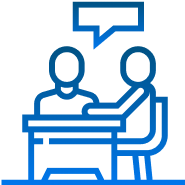


For more details, visit our Market Page.
Technology Integration in Accounting
Modern accounting is driven by technology. Outsourced accounting services incorporate advanced software and tools to enhance data security, improve reporting accuracy, and streamline processes. Investing in technology-driven accounting and bookkeeping outsourcing services ensures your business stays ahead in an increasingly digital world.
At Unison Globus
From bookkeeping to tax preparation, we offer scalable and fitted services to assistance your business thrives.
Connect with us today to get started!
Get in Touch!
Common Accounting Mistakes to Avoid
Small businesses often make common accounting errors such as improper record-keeping, missing tax deadlines, and poor cash flow management. Engaging with bookkeeping service providers ensures you avoid these pitfalls. Professional accountants help keep your financial records in order, ensuring timely reporting and filing.
Common Accounting Mistakes to Avoid:
Inaccurate Record-Keeping: Keep all financial records up to date and organized to prevent discrepancies.
Tip: Use cloud-based accounting software for real-time updates.
Not Reconciling Accounts: Regularly reconcile your bank accounts to catch errors or fraud early.
Tip: Schedule monthly reconciliations with professional bookkeepers.
Missing Tax Deadlines: Ensure timely filing to avoid penalties.
Tip: Automate tax reminders and rely on professional accountants to handle tax compliance.
Poor Cash Flow Management: Monitor your cash flow regularly to avoid liquidity issues.
Tip: Create monthly cash flow forecasts with the help of expert accountants.
Mixing Personal and Business Finances: Always keep personal and business accounts separate.
Tip: Set up dedicated business accounts and track every transaction accurately.
How to Maximize the Value of Accounting Services
To get the most from your accounting services, ensure regular communication with your accounting partner. Regular financial reviews, budget adjustments, and strategic planning sessions are essential. Outsource bookkeeping and accounting services that offer tailored advice and proactive solutions to enhance business growth.
On the whole
Accounting plays a crucial role in the success of any small business. With the right outsourced accounting services USA, you can streamline financial operations, stay compliant, and make better business decisions. Unison Globus is here to support your journey with customized, cost-effective accounting solutions. Our outsourced bookkeeping services and expert CPAs can help you maintain financial health, grow your business, and stay ahead in 2024. Contact us today to learn how we can assist your business in achieving its goals!
FAQs on Accounting Services for Small Businesses
01 01. What is the difference between bookkeeping and accounting?
Bookkeeping involves recording daily financial transactions, such as sales and expenses. Accounting includes interpreting, classifying, analyzing, reporting, and summarizing financial data to provide deeper insights into your business.
Read more: https://ud.web-stage.in/accounting-vs-bookkeeping-infographic/
Read more: https://ud.web-stage.in/accounting-vs-bookkeeping-infographic/
02 02. Why should I separate my business and personal finances?
Separating business and personal finances simplifies tax preparation, protects personal assets from business liabilities, and makes it easier to track business expenses and cash flow. It’s a fundamental step in maintaining financial clarity and compliance.
03 03. How often should I review my financial statements?
Reviewing your financial statements monthly ensures accuracy and enables informed business decisions. Regular reviews allow you to identify trends, adjust strategies, and address any issues early on.
04 04. What are the benefits of outsourcing accounting services?
Outsourcing saves time, reduces costs, and provides access to expert advice, ensuring tax compliance and accurate financial management. It allows business owners to focus on growth while experienced professionals handle the accounting workload.
05 05. How can cloud-based accounting services benefit my business?
Cloud-based accounting services offer anytime, anywhere access to real-time financial data, improved collaboration, enhanced data security, and cost savings. These services integrate advanced technology, enabling better financial decision-making.
06 06. What should I look for when choosing an accounting service provider?
Look for a provider with industry-specific expertise, a range of scalable services, advanced technology integration, and a strong reputation for communication. A good accounting partner will tailor services to your business needs and be responsive and transparent.
07 07. Can I prepare my company’s taxes myself?
While possible, hiring a professional accountant ensures accuracy, maximizes deductions, and keeps you compliant with ever-changing tax laws. Accountants provide valuable strategic advice that can improve financial outcomes.
08 08. How much does it cost to hire an accountant?
The cost varies on the services you expect, the complexity of your business, and the accountant’s experience. Always compare pricing and services to find an accounting partner that fits your budget and delivers value.
Connect with Unison Globus
At Unison Globus, we specialize in helping small businesses navigate their accounting needs with expert solutions, scalability, and advanced technology integration. Whether you need bookkeeping, tax services, or financial analysis, our team is here to support your growth with personalized services.
Contact us today to learn how Unison Globus can be your trusted accounting partner!